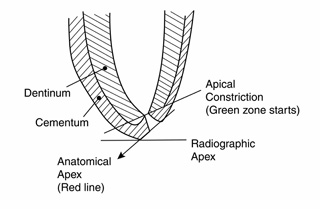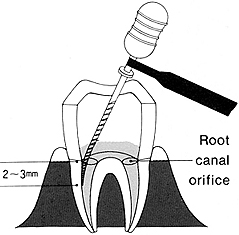| Here is how the Endex and Endex Plus work:
The Endex Plus and Endex operate on the principle that impedance measurements between two electrodes differs depending on the frequencies used, and differ greatly at apical constriction regions. Using an initial reading at the middle of each canal as a reference (Reset about 2 to 3 mm from the canal orifice), the Endex Plus and Endex monitor the changes in impedances at 5kHz and 1kHz as the file probe approaches the apex. The critical apical region is magnified and indicated on the panel meter and by an audio alarm. |
 |
| The Plus feature added to the Endex:
While the Manual Reset method (used in the original Endex) is the most accurate method capable of measuring even difficult cases (such as a widely open or perforated tooth), the Endex Plus can give a quick Automatic Reset as soon as the switch is turned on. What is the Endex Plus indicating? The Red line on the needle meter indicates the Anatomical Apex, and
the Green zone approximately indicates the initial apical constriction.
The meter magnifies the area of the apical region about 3 mm from the Apex
when the Endex has been reset (auto or manual).
|
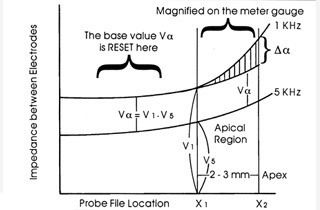 |