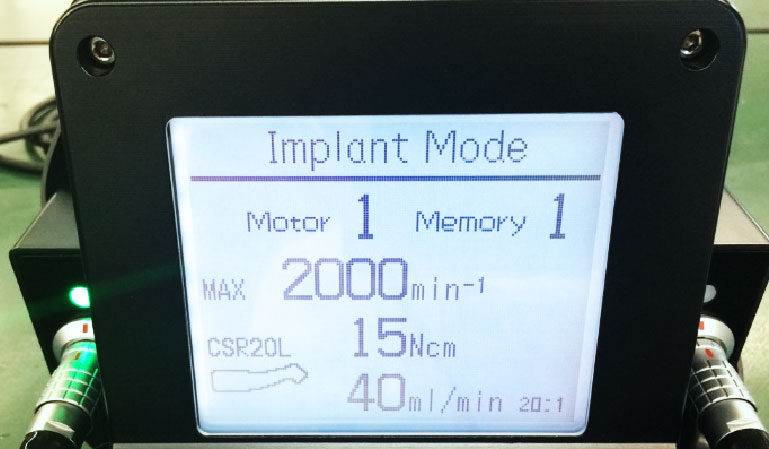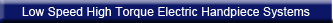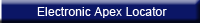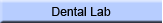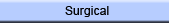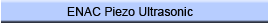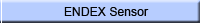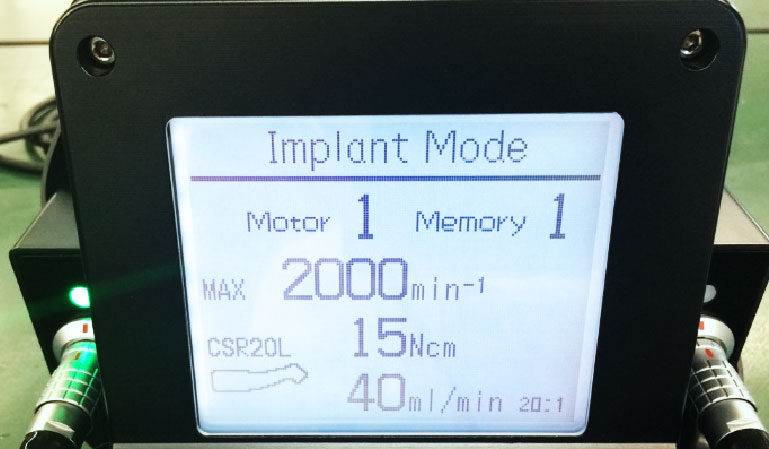 |
DISPLAY - in image to left, Motor 1 is used in Implant Mode
Note: "Oral Surgery Mode" does not have Torque setting due to higher speed operation.
|
 |
BUTTONS
- MOTOR selection button
- MEMORY button (1 through 5)
- SPEED - display/change rotation speed
- TORQUE - display/change torque
- IRRIGATION - display/change irrigation volume
|
 |
Easy to operate FOOT CONTROL
- MOTOR selection button
- MEMORY button (1 through 5)
- FORWARD and REVERSE pedals
|
 |
Steam autoclavable MICROMOTOR SM1-03 with cord accepts ISO e-type handpieces.
|
MOTOR 1
Implant preparations with selected Speed and Torque stored in the Memory (1—5); before turning the unit ON, set the speed switch on the back panel to 30,000 rpm.
|
MOTOR 2
Oral Surgery or Wire Driver Operation (Normally 30,000 rpm setting is sufficient, however, it can be raised to 40,000 rpm for faster oral surgery operations.)
|
|
OPTIONS:
- Your choice of handpieces; 1:1 or 1:2 double speed. Or contra angle handpieces or saw handpieces
- Wire Driver Micromotor and cord with Jacob Chuck to be connected to the Motor 2 receptacle (in the Memory): interchangeable chucks—Jacob Chuck 5mm, Jacob Chuck 3mm, Pin Chuck Handpiece, Wire Chuck and AO chuck handpieces.
|